etcd-3.76 Porting Guide (openEuler 22.03 LTS)
etcd-3.76 Porting Guide (openEuler 22.03 LTS)
Overview
etcd is a strongly consistent, distributed key-value storage service that provides a reliable way to store data that needs to be accessed by a distributed system or cluster of machines. It can gracefully handle leader elections during network partitioning and can tolerate machine failures even on the leader node.
Programming language: C++
Brief description: Distributed storage for shared configuration and service discovery.
Recommended version: etcd-3.76
Environment Requirements
Hardware Requirements
| Item | Description |
|---|---|
| Server | TaiShan 200 server (model 2280) |
| Processor | Kunpeng 920 5250 |
| Memory size | 16 x 32 GB 2666 MHz |
| NIC | 1 x 10GE |
| Disk | OS: 2 x 900 GB SAS; DATA: 3.2 TB 1 x ES3000 V3 |
OS and Software Requirements
| Item | Version |
|---|---|
| openEuler | openEuler 22.03 LTS |
Installation and Uninstallation Based on Source Code Compilation
Disabling the Firewall
Note: In the test environment, the firewall is disabled to avoid the network impact. Configure the firewall based on actual requirements.
- Stop the firewall.
systemctl stop firewalld.service- Disable the firewall.
systemctl disable firewalld.service- Check the firewall.
systemctl status firewalld.serviceInstalling Dependencies
- Configure the Yum source and install the basic dependencies.
yum -y install git gcc gcc-c++ vim*Installing Go
- Download the Go source package. In this example, the source package is saved in the /home directory.
wget https://dl.google.com/go/go1.17.7.linux-arm64.tar.gz- Decompress the package.
tar -zxvf go1.17.7.linux-arm64.tar.gz -C /usr/local- Configure environment variables.
vim /etc/profile- Add the following configurations to the end of the /etc/profile file and type :wq to save the file.
export GOROOT=/usr/local/go
export PATH=$PATH:$GOROOT/bin- Make the environment variables take effect.
source /etc/profile- View the installation path.
ls /usr/local/go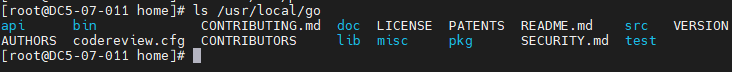
- View the version.
go version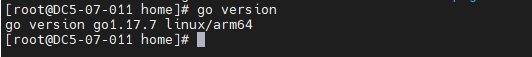
Installing etcd by Compiling Source Code
- Download the etcd source package. In this example, the source package is saved in the /home/ directory.
wget https://codeload.github.com/etcd-io/etcd/tar.gz/refs/tags/v3.1.20
mv v3.1.20 etcd-3.1.20.tar.gz- Decompress the file.
tar -zxvf etcd-3.1.20.tar.gz- Configure environment variables.
vim /etc/profileAdd the following configurations to the end of the /etc/profile file and type :wq to save the file. etcd uses V2 by default but V3 APIs are required here.
export ETCDCTL_API=3
export ETCD_UNSUPPORTED_ARCH=arm64- Make the environment variables take effect.
source /etc/profile- Perform compilation.
cd etcd-3.1.20
./build- Search for the installation path. After the compilation is successful, two executable files etcd and etcdctl are generated in the etcd-3.1.20/bindirectory.
- Modify the installation path. Copy the bin directory and etcd.conf.yml.sample file in the etcd-3.1.20 folder to the /usr/loca/etcd directory and check the path.
mkdir -p /usr/local/etcd/conf
cp -r /home/etcd-3.1.20/bin /usr/local/etcd
cp -r /home/etcd-3.1.20/etcd.conf.yml.sample /usr/local/etcd/conf/etcd.conf
ls /usr/local/etcdVerifying etcd
Start etcd.
Foreground running:
cd /usr/local/etcd/bin
./etcd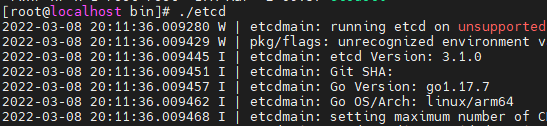
- Background running:
cd /usr/local/etcd/bin
nohup ./etcd >./nohup.out 2>&1 &- Verify the inserted data.
./etcdctl put key "etcd"- Delete the data.
./etcdctl del key- Check for the data.
./etcdctl get key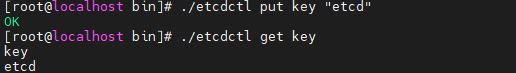
- Change the data. Run the put command to change the data.
./etcdctl put key "world"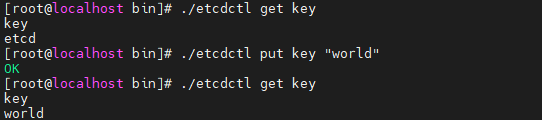
Exit the data.
Exit from the foreground.
Ctrl+cExit from the background: Search for the etcd process ID and stop the process, or directly stop the etcd process.
ps -ef | grep etcd
kill -9 197152Alternatively:
pkill -9 etcd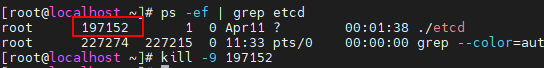
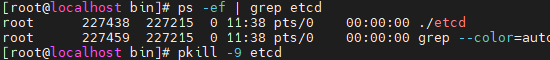
Uninstalling etcd
- Uninstall etcd. If etcd is running, directly stop it.
pkill -9 etcd- Delete the directories. During source code compilation and installation, only related files are generated. Therefore, you can directly delete the corresponding directories.
cd /usr/local
rm -rf etcd/
ls /usr/local/etcd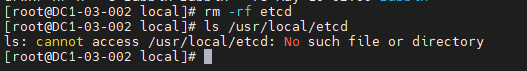
Troubleshooting
Error of "Not a git repository"
- Symptom
The error message "Not a git repository" is displayed during the compilation.
- Key Process and Cause Analysis
Git is not initialized.
- Conclusion and Solution
Initialize git and then perform the compilation again.
git init
./buildError of "no required module provides package"
- Symptom
The error message "no required module provides package github.com/coreos/etcd/cmd/etcd: go.mod file not found" is displayed during the compilation.
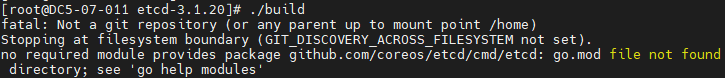
- Key Process and Cause Analysis
The GO111MODULE module is not enabled.
- Conclusion and Solution
Run the following command:
go env -w GO111MODULE=autoError of "Needed a single revision"
- Symptom
The error message "fatal: Needed a single revision" is displayed during the compilation.
- Key Process and Cause Analysis
During the etcd compilation, the local code is compared with the remote code. When the build script is executed, it stops.
- Conclusion and Solution
Modify the build script, comment out lines 9 to 12, and type :wq to save the modification and exit.
cd etcd-3.1.20
vim build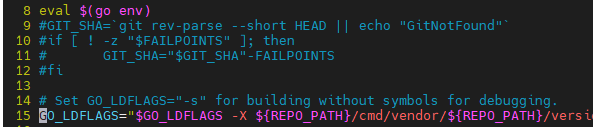
- Perform the compilation again.
./buildChange History
| Date | Description |
|---|---|
| 2023-2-9 | This issue is the first official release. |
